
Link to Peter YouTube Video
Basic File Management Process
Anoige Folder Structure
-
Root Folder: My Pictures > Anoige
-
Subfolder by Year (e.g., 2024)
-
League Folder (for different leagues or categories)
-
> Month and Theme
-
-
-
Root Folder: My Pictures >Downloaded Images
Image Handling and Editing Process
-
-
Beginners Using Phone:
-
Guidelines On
-
Quality: Set to maximum
-
Editing: Images edited within phone
-
Upload: Direct upload from phone to competition site
-
-
-
Beginners Using Simple Camera:
-
Guidelines On
-
Quality: Set to maximum
-
Transfer: Images downloaded to laptop
-
Editing: Edit in Photoshop
-
Resizing: Resize images
-
Upload: Upload images to website
-
-
-
Advanced Camera Users:
-
Quality: Set to maximum, shoot in RAW or large JPEG and RAW
-
Editing: Edit in Photoshop or similar software
-
Upload: Upload images to website
-
-
To prepare for your upcoming Zoom lecture on image preparation and quality, here are some key points and recommendations that can help guide your discussion:
### 1. **Getting High-Quality Images from Phone and Camera**
- **Settings for Cameras and Phones**: Encourage members to use the highest quality/resolution settings on their devices. On most phones, this is achieved by selecting “High Efficiency” or “Maximum Quality” options in the settings.
- **RAW vs. JPEG**: For serious competition or printing purposes, it’s best to shoot in RAW format if possible (especially with DSLRs and some phone cameras), as this format captures more detail and allows for greater flexibility in editing.
### 2. **Optimum Image Sizes for Printing**
- **Resolution for Printing**: Typically, a resolution of 300 DPI (dots per inch) is ideal for high-quality prints. For example, a 10x8 inch print at 300 DPI would require an image size of 3000x2400 pixels.
- **Common Print Sizes and Resolutions**: Provide a table of common print sizes and the corresponding pixel dimensions at 300 DPI.
### 3. **Best Workflow for Success**
- **Editing Software**: Recommend reliable software options for resizing, such as Photoshop, Lightroom, or free alternatives like GIMP.
- **Export Settings for Printing vs. Digital Use**: When exporting for print, maintain high resolution and avoid excessive compression. For digital use, a lower resolution (e.g., 72 DPI) is generally sufficient and reduces file size.
### 4. **Image Downloading and Uploading Tips**
- **File Types**: For the competition and league submissions, specify the preferred file types (e.g., JPEG, PNG, or TIFF).
- **Naming Conventions and File Organization**: Provide guidance on naming files in a consistent way to keep them organized, which helps especially when there are many images to manage.
### 5. **Testing Printers with Different Files**
- **Printing Trials**: Since you’re considering testing different printers, suggest bringing samples from various devices (smartphones, DSLRs, etc.) to compare print quality. This could help members see how file size and format affect print results.
- **Comparing Print Results**: You could discuss the pros and cons of each printer, paper type, and ink, as this impacts the final result.
This overview should help participants get the best out of their equipment and set them up for success in the league.




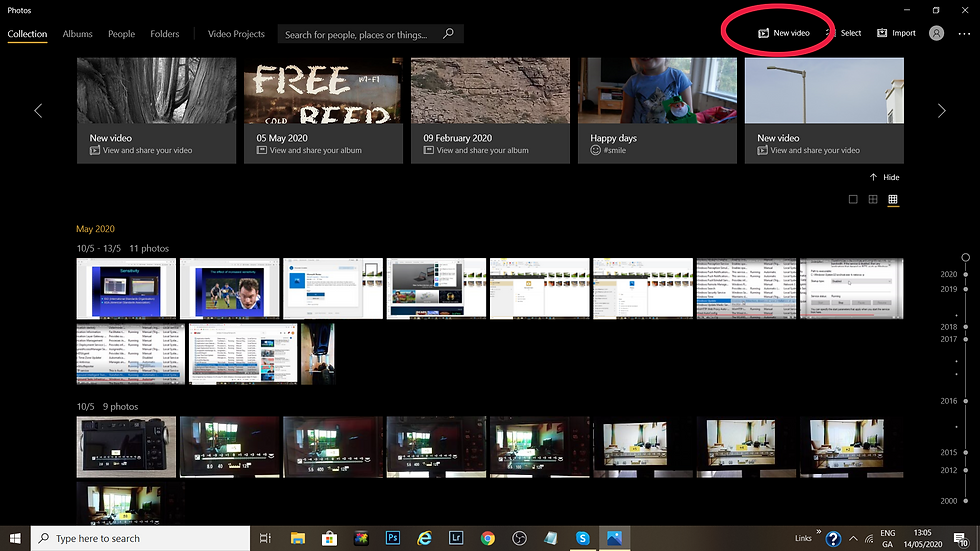



















A hot shoe is a mounting point on the top of a camera to attach a flash unit and other compatible accessories. It takes the form of an angled metal bracket surrounding a metal contact point which completes an electrical connection between camera and accessory for standard, brand-independent flash synchronization.


















